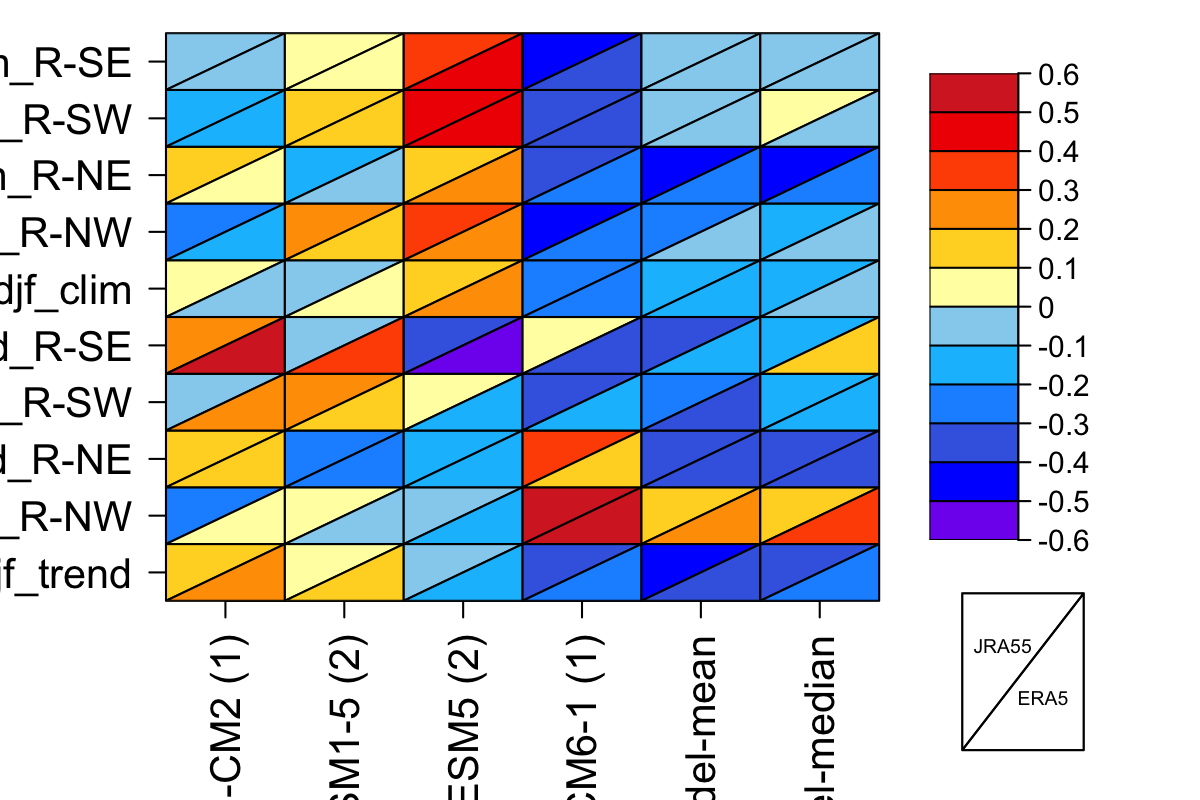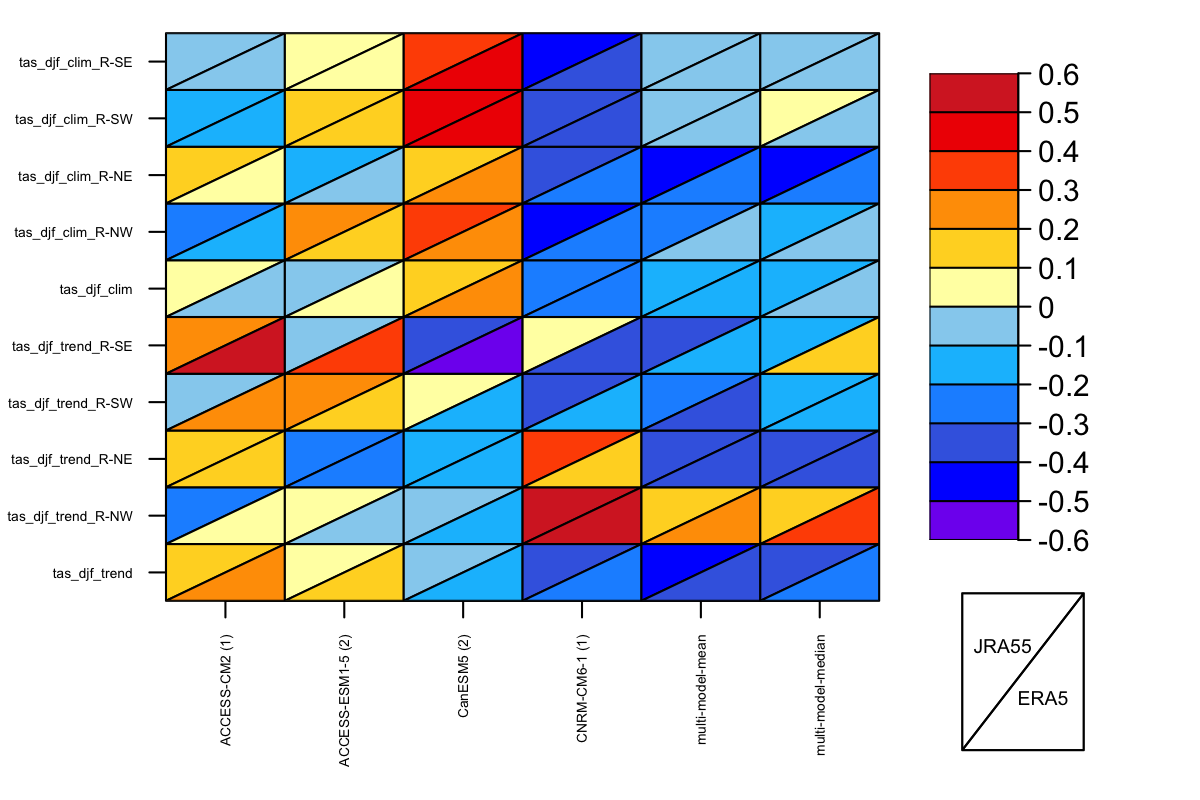y and x labels cut out of the plot window with PlotTriangles4Categories function
Hi @nperez
If x and y labels text is too long when using PlotTriangles4Categories they get cut out of the plot window. Playing around with the 'res' and 'figures.width' parameters doesn't solve the issue. I've tried modifying the function and adding a variable value to the axes cex.axis attribute and it seems to be doing the job as it reduces the labels font sizes. Instead of:
if (xlab){
axis(1, at =(1:ncol) - 0.5, las = 2, labels = xlabels, cex.axis = 1.5)
}
if (ylab){
axis(2, at = (1:nrow) - 0.5, las = 2, labels = ylabels, cex.axis = 1.5)
}I'm using:
if (xlab){
axis(1, at =(1:ncol) - 0.5, las = 2, labels = xlabels, cex.axis = cex_axis)
}
if (ylab){
axis(2, at = (1:nrow) - 0.5, las = 2, labels = ylabels, cex.axis = cex_axis)
}and I add cex_axis to the function's parameters list. In my case a value of cex_axis=0.5 solves the bounds getting cut. Nevertheless, the result is quite ugly as the tiles seem too big compared to the tiny label text. Do you think there is a better way to deal with this issue?
The before and after adding cex_axis: