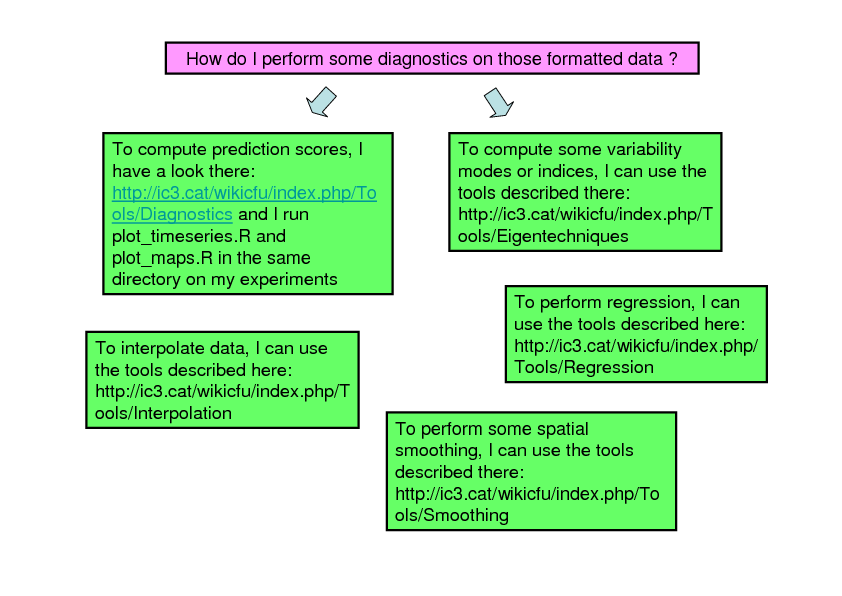User Tools
Sidebar
Table of Contents
Basic approach
- The CFU members are expected to adopt a collaborative approach to work, sharing tools and data, taking advantage of all funding opportunities, communicating results, participating in the requests from the different projects.
- Communicate requests to IT people early on, don't wait to be frustrated.
- Technical and administrative personnel is also covered with project money; it's everyone's responsibility to ensure that there are incoming funds to cover those costs.
- If when collaborating with someone there are actions to take, keep a record of the issues and inform your collaborators on what the progress (if any) is.
- Use the common tools (autosubmit, common and ocean diagnostics, documentation, cmorisation) and develop new software within that framework; legacy is fundamental. Developments should be beneficial to as many people as possible. Avoid licensed software (IDL, MATLAB) in all instances and ask around before developing anything new in R, fortran, python.
- Be precise with the calendar: if working from home and extend for the whole day, always update; if you are not sure about your holidays or days off, whenever you add things like “tbc” or “?”, always go back and update your calendar; reduce the number of days working from home to a minimum as it reduces interaction at work.
- Close the door, switch off the lights and air conditioning in the office when the last person is leaving.
Communication between the CFU members
The CFU members and their position are listed here (please add your name and position) and here under the “Team” tab (please send your biography to jamorgui@ic3.cat to have your name added).
To facilitate communication between the members, we use Pidgin to chat. Information to configure your pidgin can be found here.
To be invited to the meetings and to help organize the team work, you'll need to create a Google calendar and share it with each one of the CFU members following the instructions here. This calendar will also allow you to see the availability of each one if you want to organize a meeting.
To be aware of the work from other members and to know with whom you can discuss any scientific or technical issue in future, please organize a meeting with each one of the CFU members individually for them to present their work. You can send an email to any member using the address: name.surname@ic3.cat
Meetings are for everyone invited. Please, confirm your attendance and attend the meetings even by Skype. If you don't attend the ones organised for the unit you are expected to have a good excuse. For the experiment meeting, if you can't attend always fill in the calendar notice with your experiments and check the outcome of the meeting in the calendar too; if this is not done you risks of not being allowed to run your experiments. For the unit meetings, if you're not on one of the lists and you think you should, just let Paco know as he might have well forgotten you or used the incorrect email address.
A few available mailing list
You should have been automatically subscribed to the cfu@cfu.ic3.cat , the all@all.ic3.cat and the staff@staff.ic3.cat mailing list that you can use respectively to send an email to all the CFU members, all the IC3 members and all the IC3 staff. If you do not receive those emails, please contact oriol.mula-valls@ic3.cat for the first one and jordi.gomez-barba@ic3.cat for the second and third ones.
If you want to be informed about the actions of the IC3 worker union, you can subscribe to this mailing list: http://union.ic3.cat/mailman/listinfo/union
My first analyses
Before performing any analysis, please read this page: http://ic3.cat/wikicfu/index.php/Computing/Best_practices to know how to make an optimal use of the ressources
Then, please download the minimum necessary CFU tools by typing:
git clone https://gitlab.cfu.local/cfu/autosubmit.git Directory_where_I_want_to store_that git clone https://gitlab.cfu.local/cfu/atmosphere_diagnostics.git Directory_where_I_want_to store_that git clone https://gitlab.cfu.local/cfu/ocean_diagnostics.git Directory_where_I_want_to store_that git clone https://gitlab.cfu.local/cfu/cfutools Directory_where_I_want_to_store_them
The documentation about the post-processing tools (atmosphere diagnostics and ocean post-processing) can be found here:
http://ic3.cat/wikicfu/index.php/Tools/Postprocessing
The documentation to use and develop ocean post processing software is accessible here:
http://ic3.cat/wikicfu/index.php/Tools/Ocean_postprocessing
To post process the atmospheric variables (and then be able to use them with s2dverification), you will find the documentation here:
A quick presentation about how to use ocean and atmospheric post processing tools can also be found here: tools_meeting_presentation.pdf
To access the experiments list: http://enterprise:8000/autosubmit_v2/default/index
To realise figure and analysis on an experience you can also use the s2dverification package (climatology, anomalies, bias, skill score…), which has been develop by the CFU team. An overview of the package is available on this presentation:
http://ic3.cat/wikicfu/index.php/Tools/s2dverification#Presentation
To start with this package you can start with the two tutorials available here:
http://ic3.cat/wikicfu/index.php/Tools/s2dverification#Tutorials
The complete documentation to use and develop the package is here:
Running experiments
A simple set of rules to bear in mind when running and analysing your experiments follows:
- Always produce the basic set of plots while the experiment is still running (use the script that produces the standard set of plots), don't wait to the end of the experiment as it might be too late
- Empty and clean directories (scratch) as the experiment is running to avoid collapsing the file systems; check the capacity of scratch and HSM filesystem to avoid filling it up and stopping all experiments; react quickly to warning messages
- Warn the group when there are technical problems and communicate to the corresponding user support; don't suffer unnecessarily
- Let others know that your experiment is finished on ithaca so that others can use the machine
- Update the EC-Earth publication list with new papers http://www.ec-earth.org/index.php/research/publications-menu; LP acts as IC3 contact to link to eleanor.orourke@smhi
- Never use development branches for production runs
- Indispensable use of gitlab for all merge requests, avoid any manual intervention
As for the experiment meetings, there are regular tasks to take care of:
- Somebody to summarise every SCRUM meeting (preferably a scientist)